EDAS for GCCE 2024 is Open!
The EDAS Submission Page is Open!! here Thank you for your patients.
Please check the Important Dates before submissions.
GCCE 2024 welcomes papers related not only to the Regular Topics but also to the Organized Sessions.
Paper Submission to GCCE
IEEE GCCE 2024 welcomes submissions via the EDAS paper submission system by the submission deadline.
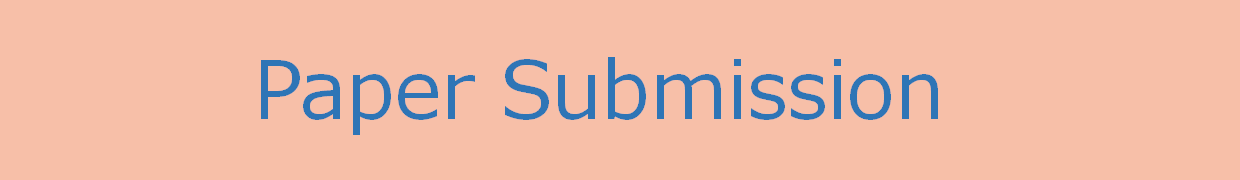
Can We Participate in GCCE 2024 Online?
Participation categories for GCCE2024 will be divided into Oral, Poster, Demo. For these categories, only Oral is currently available through online participation.
Paper Submission System
- Creating Your Account
- Paper Registration
- Review Paper Upload
Creating Your Account
- Go to EDAS Conference Management System.

- Click "create new account."

- Fill required fields.

- Fill additional fields if any (wheel chair, begetarian, etc.).
- Check "I concent to the EDAS privacy policies" and click .
- Instructions for setting up the password will be mailed.
- Clicking the link in the mail body lets you to the the screen below for setting your password.

- Clicking activates your EDAS account.

Paper Registration
- Login EDAS Conference Management System and click .

- Find "IEEE GCCE 2024" from the list and click a note icon on the right.

- Click your preferred category.

- Enter required field and check the topics related to your paper. Demo! category has no "Category" dropdown. Press button to proceed.
- Please check the following paper type if applicable. These are nominated automatically to Student Paper Award and WIE Paper Award, respectively.
- Student paper: The first author and presenter is a student.
- WIE paper: The first author and presenter is female.

- Your paper registration is completed. Use (+) icon at "Authors" to add co-authors (you may have to ask co-authors to create accounts on EDAS). Use upload icon at "Review manuscript" to upload your paper.
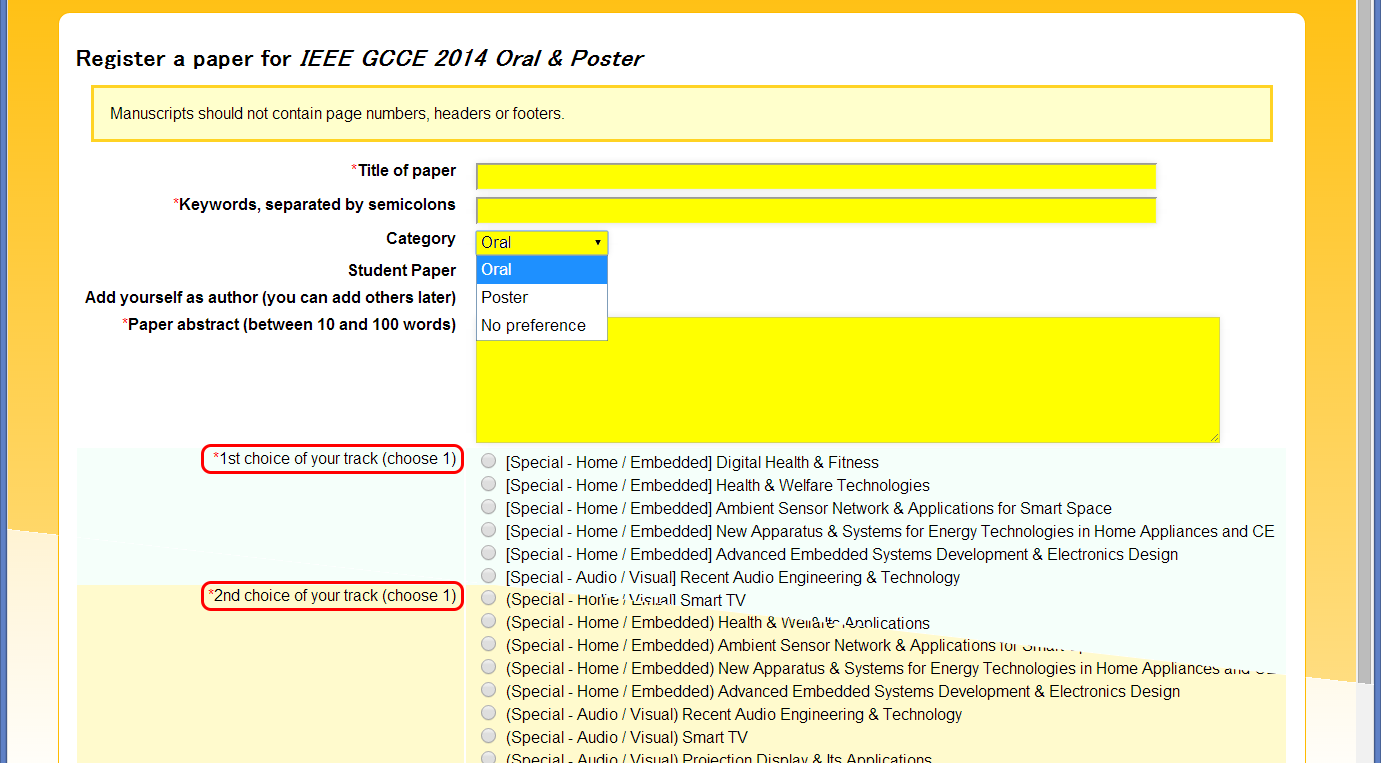
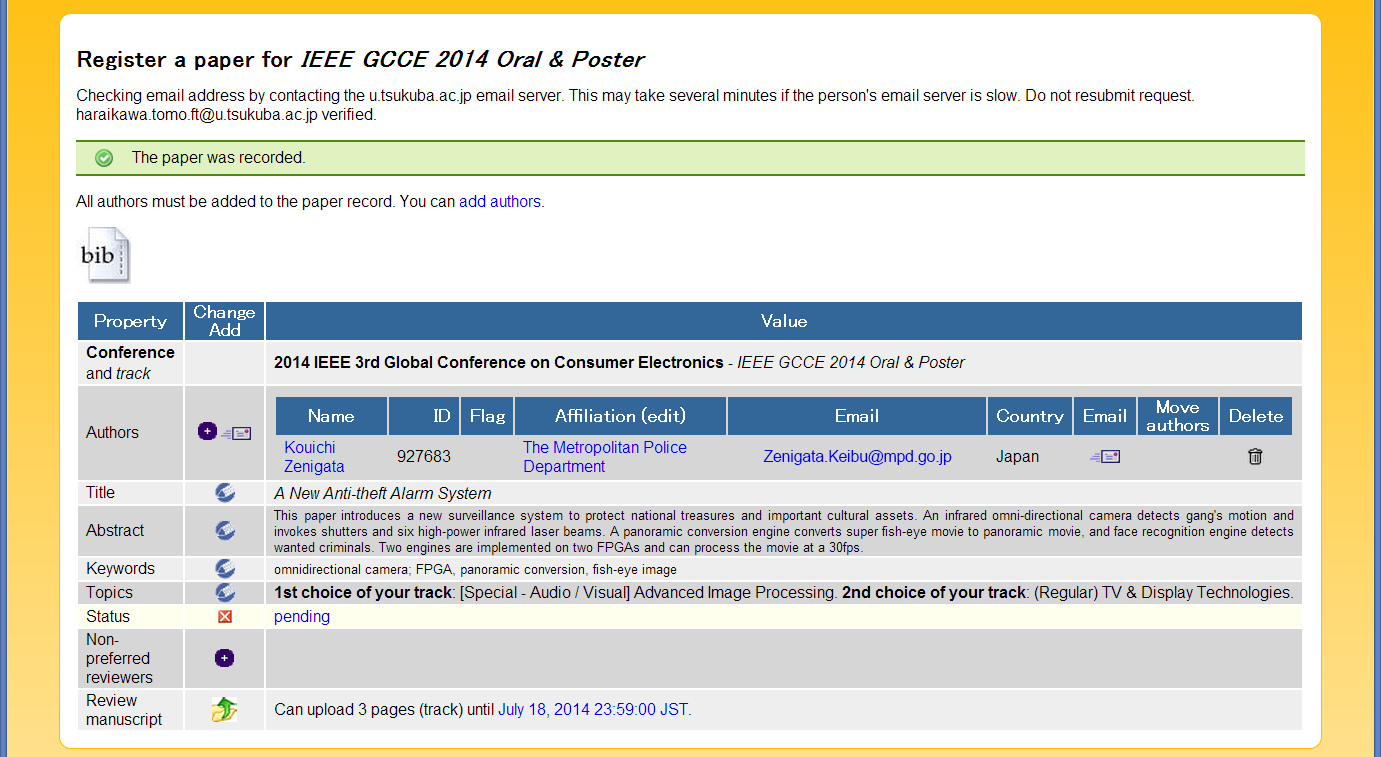
Review Paper Upload
- Get an A4-sized IEEE template and write your paper (2-pages for review).
- [Demo! Category only] Upload your movie to YouTube (optional)
- Login EDAS Conference Management System.
- Registered papers are now listed in your home page. Click icon at "Upload paper" to proceed.

- Confirm that authors listed in your manuscript are correctly registered on EDAS. Check the checkbox and proceed uploading.
