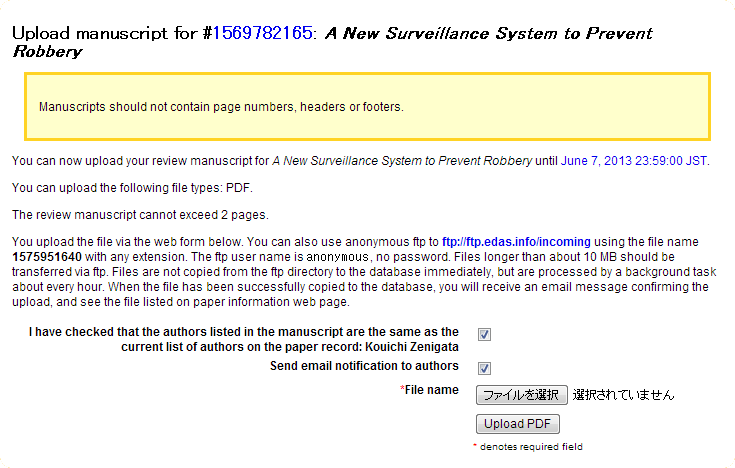Paper Submission
IEEE GCCE 2013 welcomes your paper (2-page for review, and 2- to 5-page for final) via EDAS conference and journal management system.
Please read carefully the Instructions for Authors before submission.
EDAS How To
- Creating Your Account
- Paper Registration
- Review Paper Upload
Creating Your Account
- Go to EDAS Conference Management System.
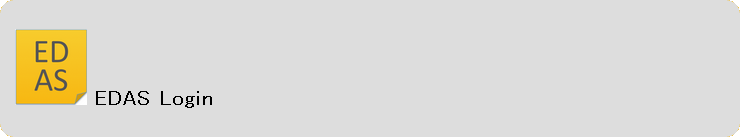
- Click "create new account."
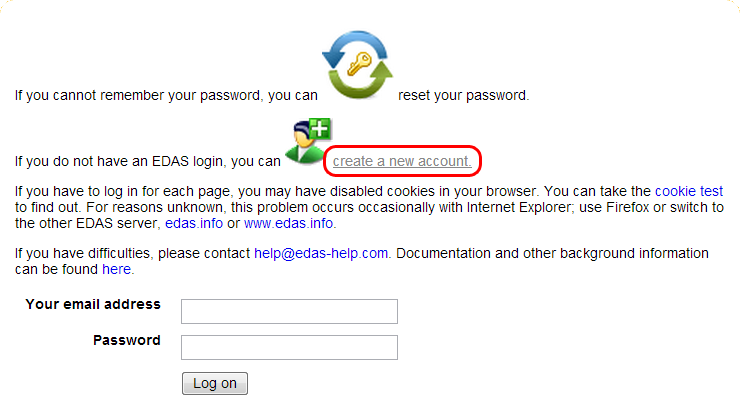
- Fill required fields.
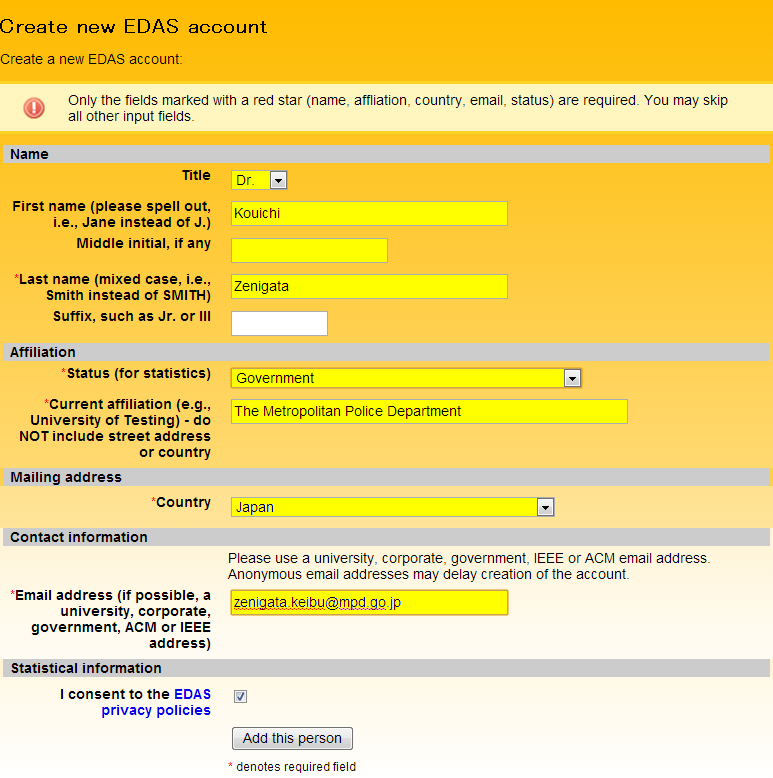
- Fill additional fields if any (wheel chair, begetarian, etc.).
- Check "I concent to the EDAS privacy policies" and click .
- Instructions for setting up the password will be mailed.
- Clicking the link in the mail body, and set your password in the screen below.
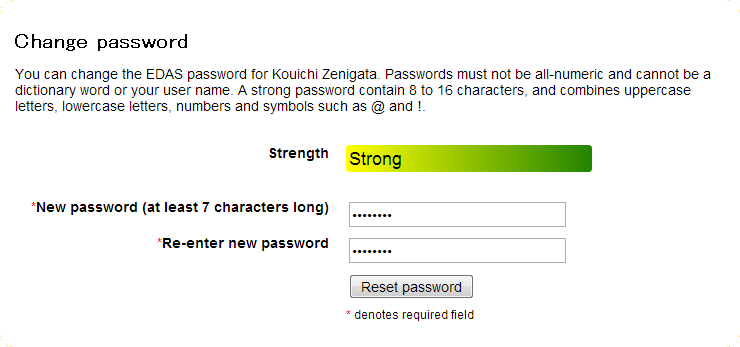
- Clicking activates your EDAS account.
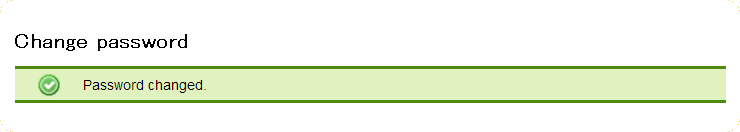
Paper Registration
- Login EDAS Conference Management System and click .
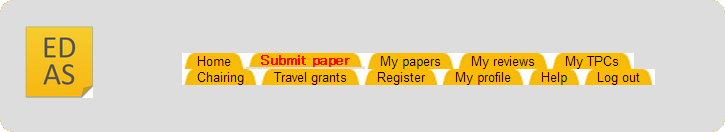
- Find "IEEE GCCE 2013" from the list and click a pencil icon on the right.
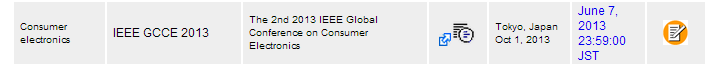
- Enter required field and check the topics related to your paper. Press button to proceed.
- Your paper registration is completed. Use (+) icon at "Authors" to add co-authors (you may have to ask co-authors to create accounts on EDAS). Use upload icon at "Review manuscript" to upload your paper.
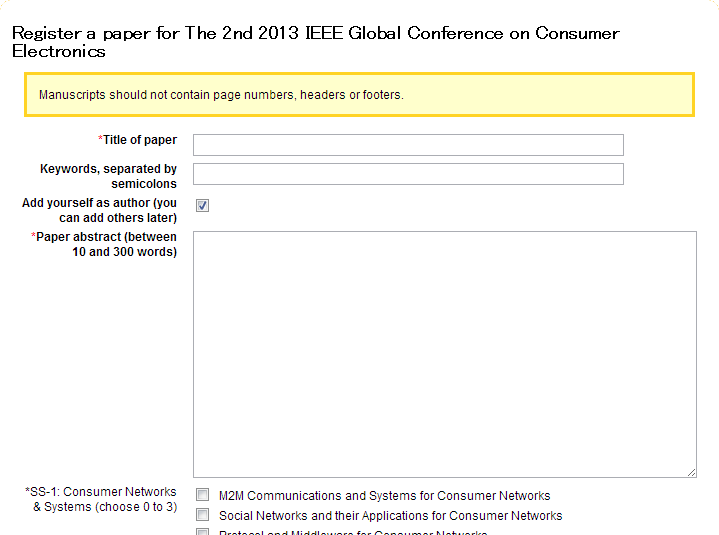
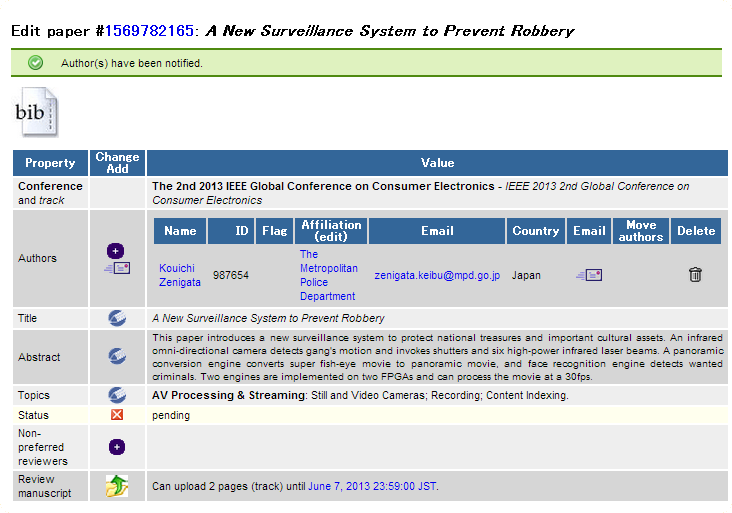
Review Paper Upload
- Get an A4-sized IEEE template and write your paper (2-pages for review).
- Login EDAS Conference Management System.
- Registered papers are now listed in your home page. Click icon at "Upload paper" to proceed.
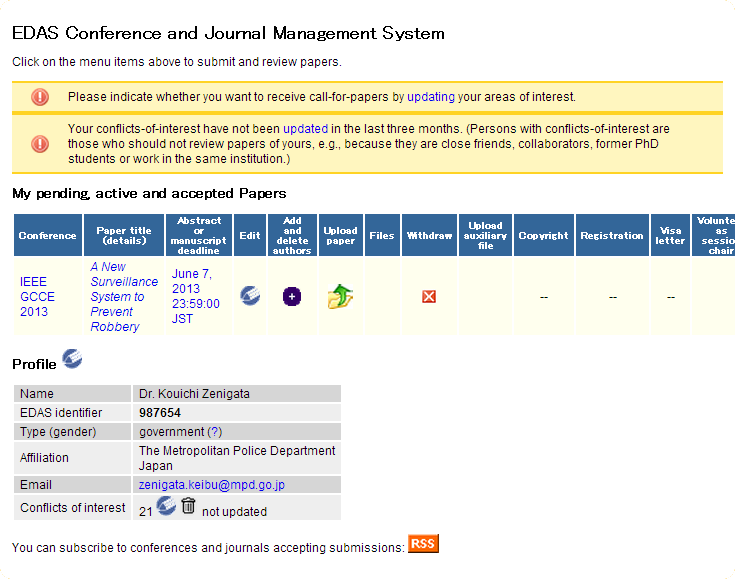
- Confirm that authors listed in your manuscript are correctly registered on EDAS. Check the checkbox and proceed uploading.